Homeschooling can be overwhelming - balancing lessons, household tasks, and kids' needs is no small feat. The right tools can make it easier. Here's a quick rundown of 10 apps that help with lesson planning, scheduling, tracking progress, and managing family life:
- Homeschool Manager: Tracks lessons, grades, and attendance with a customizable planner.
- Homeschool Planet: Offers flexible scheduling, grading tools, and resource integration.
- Syllabird: Simplifies lesson planning with automatic rescheduling and recurring tasks.
- Homeschool Panda: Adds budgeting tools and a community forum for sharing resources.
- Evernote: Organizes notes, resources, and assignments in one place.
- Trello: Uses visual boards for task and lesson organization.
- OurHome: Combines homeschooling tasks with family chore management.
- Cozi: A shared family calendar with to-do lists and meal planning.
- Forest: Encourages focus with a fun tree-planting timer.
- Google Classroom: Manages digital learning with assignments and progress tracking.
Quick Comparison
| App | Key Features | Best For | Cost |
|---|---|---|---|
| Homeschool Manager | Lesson plans, grades, attendance tracking | Robust homeschool planning | $4.99/month |
| Homeschool Planet | Flexible schedules, grading, resources | Multi-student families | $5.99/month |
| Syllabird | Auto-rescheduling, recurring tasks | Simplified lesson planning | Free/$4.99/mo |
| Homeschool Panda | Budgeting, forums, book tracking | Managing costs & sharing resources | Free/$5.99/mo |
| Evernote | Notes, tags, resource organization | Collecting and organizing materials | Free/$7.99/mo |
| Trello | Visual task boards, templates | Visual learners and task tracking | Free/$5/month |
| OurHome | Task management, gamified chores | Family-wide organization | Free |
| Cozi | Shared calendar, meal & task planning | Family scheduling | Free/$29.99/yr |
| Forest | Focus timer, group sessions | Improving focus during lessons | $1.99 |
| Google Classroom | Digital assignments, grading tools | Online learning management | Free |
Whether you need detailed lesson planning or a simple family calendar, these apps can help streamline your homeschool experience. Choose one (or a few) that fit your family's needs and make homeschooling more manageable.
5 Best Time Management Apps
1. Homeschool Manager: Organize Lessons and Tasks

Homeschool Manager is a digital planning tool designed to simplify life for homeschooling families. This web-based app helps tackle the day-to-day challenges of managing lessons, schedules, and tasks with ease.
At the heart of the app is its weekly scheduling view, which lets parents plan lessons and activities for each subject. Need to make changes on the fly? No problem - its flexible setup makes adjustments simple, perfect for the unpredictable nature of homeschooling.
The app also includes a gradebook to track grades, attendance, and even generate printable reports like transcripts. Its task management feature keeps assignments and deadlines organized, and you can link online resources directly within your schedule.
Here’s what you can customize:
- Subjects, grade weights, and assignments
- Profiles for an unlimited number of students
Homeschool Manager offers affordable annual and monthly plans, plus a 30-day free trial. For families with multiple children, the unlimited student profiles make it a cost-efficient choice.
It also provides detailed reports on attendance, progress, and volunteer hours - helpful for meeting homeschool requirements [2][4].
If you’re looking for another option, Homeschool Planet is a great alternative with additional features and flexibility.
2. Homeschool Planet: Plan and Track Homeschool Activities
Homeschool Planet is a web-based tool designed to help homeschooling families stay organized. It simplifies managing multiple students and schedules, making it a solid option for families navigating the challenges of homeschooling.
With its custom scheduling system, you can plan your homeschool year in a way that fits your teaching style. Set up school years, create custom subjects, and define grading scales. At $49 per year or $5.99 per month, it’s a budget-friendly choice, especially for families with several children.
The platform supports collaboration between parents and students. Both can access the system at the same time, allowing for real-time updates and communication. Features like a built-in messaging system and shared task lists help ensure assignments are completed on time.
Homeschool Planet also excels in record-keeping. You can track attendance, volunteer hours, and academic progress. Plus, it generates report cards, transcripts, and printable documents for compliance, making it easier to stay organized.
Another standout feature is its integration with online educational resources. You can embed links to lessons, videos, and other materials directly into your daily plans, making it a great option for combining traditional and digital learning.
For families with children who have different learning needs, the platform offers flexibility. You can adjust lesson plans, change due dates, and create personalized learning paths to match each child’s pace and style.
Homeschool Planet is beginner-friendly and offers a free trial, so you can explore its features before committing.
If you’re looking for an even simpler option, Syllabird might be worth considering.
3. Syllabird: Simplify Lesson Planning

Syllabird is a digital homeschool planner designed to make lesson planning easier for parents. Its user-friendly interface allows for quick adjustments to schedules, even on the go.
A standout feature of Syllabird is its automatic assignment rescheduling. If unexpected events or busy days disrupt your plans, the app adjusts lessons automatically, saving you the hassle of rearranging everything manually.
The platform also supports building consistent routines with recurring task scheduling. You can set lessons or activities to repeat on specific days, creating a steady learning flow. For example, you could schedule math lessons every Monday and Wednesday or assign reading sessions for Tuesday and Thursday afternoons.
To encourage student independence, Syllabird offers individual logins for children. This lets them check their assignments and mark tasks as completed. For those who prefer physical planners, the app also includes printable options. Plus, its reliable performance ensures smooth operation, even during high-demand times like semester planning.
While Syllabird focuses on lesson planning, families looking for a tool to manage broader household tasks might find OurHome, the next app discussed, a better fit.
4. Homeschool Panda: Manage Homeschooling Tasks

Homeschool Panda is a planning tool created by homeschooling parents to address the challenges of home education. It combines features like lesson planning, budgeting, and community interaction to streamline daily homeschooling tasks.
The dashboard offers a clear snapshot of schedules, subjects, and assignments, making it easier for parents to handle both day-to-day responsibilities and long-term goals across various grade levels [1]. Unlike generic productivity tools, Homeschool Panda is specifically designed for homeschooling, with features tailored to meet the needs of families in this setting.
One of its standout features is the budgeting tool, which tracks expenses for curriculum and activities. This helps parents stay on top of homeschooling costs, especially when managing resources for multiple children or planning for a new semester [1].
The platform also encourages collaboration through a built-in forum where parents can share lesson plans and connect with other homeschooling families [1]. This creates a supportive space for sharing advice and resources, especially helpful for those new to homeschooling.
Homeschool Panda integrates with additional educational tools, making it adaptable to various learning styles [1]. Its book tracking feature helps parents monitor reading assignments and completed materials, while the calendar view keeps tasks and goals organized.
For families looking to manage broader household tasks alongside homeschooling, apps like OurHome or Cozi might be better suited to their needs.
5. Evernote: Keep Notes and Plans in One Place
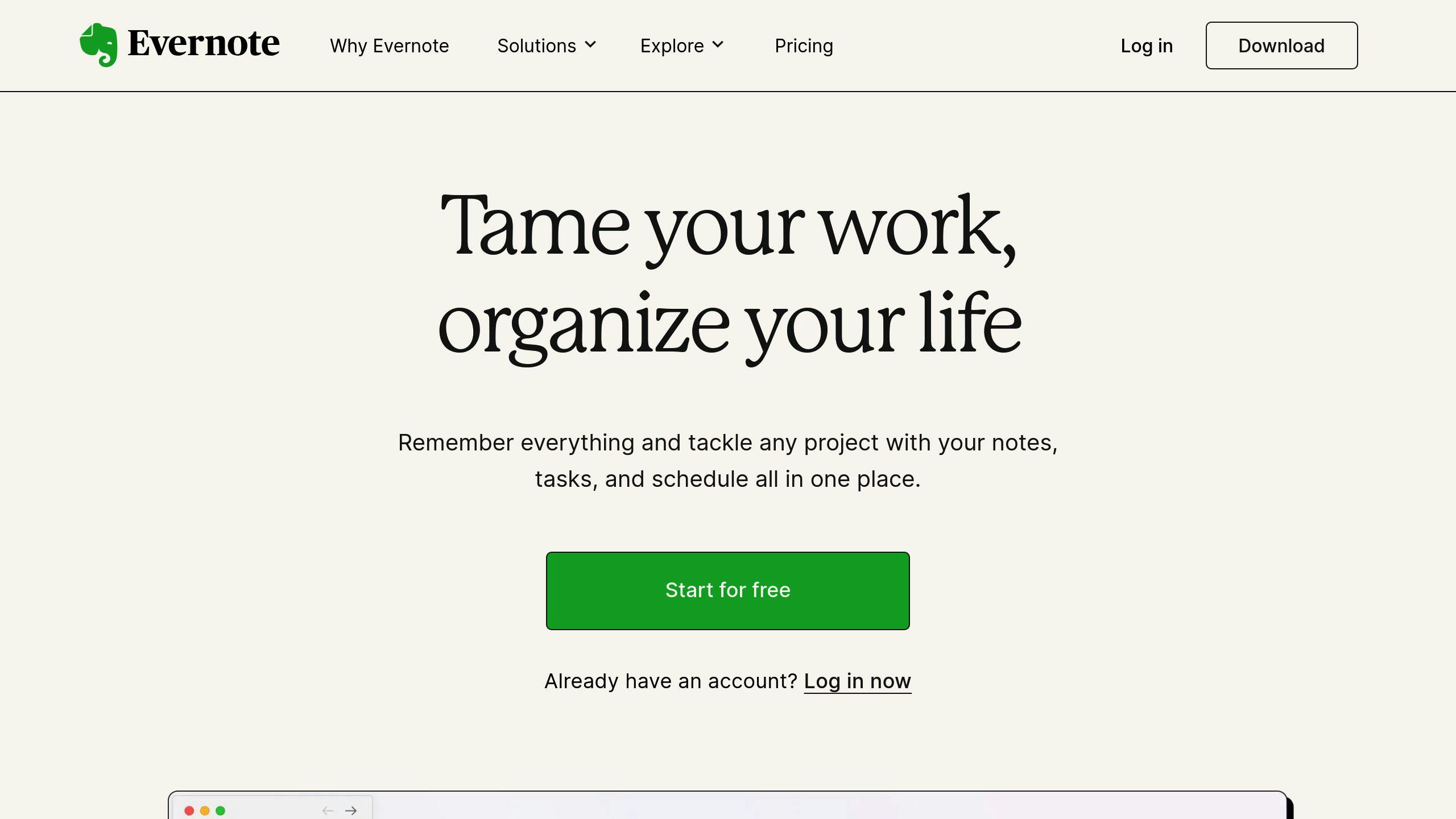
Evernote is a digital workspace that simplifies homeschool organization, making it easier for parents to handle the wide range of resources they often need. With its notebook-based system, parents can organize content by subject, student, or academic year, making lesson planning more manageable [3].
What sets Evernote apart is its powerful organizational tools. Parents can tag materials for quick access, use a browser extension to save online educational resources directly, and even digitize physical worksheets with its scanning feature. This makes it easier to gather curriculum materials and maintain a digital portfolio of learning resources [3].
The platform also supports collaboration, allowing parents and students to share notebooks and track tasks. Students can access specific materials, complete assignments, and receive feedback, helping to create a more organized and interactive learning environment. While the free version is sufficient for basic needs, the premium option adds features like more storage and offline access, which can be helpful for larger families [3].
Evernote works well as a secondary tool alongside homeschooling apps like Homeschool Panda. It’s particularly useful for organizing supplemental materials and external resources that don’t fit into a primary planning system. By creating dedicated notebooks for each subject, parents can keep their growing collection of educational materials well-organized.
For families looking for a more visually-oriented way to manage homeschool tasks, Trello is another option worth exploring.
sbb-itb-fb77983
6. Trello: Visualize and Organize Homeschool Tasks

Trello provides homeschooling parents with a straightforward way to manage educational activities through its visual task boards. With Trello, you can set up separate boards for each subject, making it simple to keep track of assignments and monitor progress [3]. This setup is particularly helpful for juggling the variety of tasks that come with homeschooling, from lesson planning to organizing extracurriculars.
One standout feature is board duplication, which lets you reuse templates for recurring lessons - perfect for saving time during weekly planning. Trello also shines in collaborative settings. Parents can invite others to shared boards, assign tasks, set deadlines, and track progress. This ensures everyone stays on the same page [3].
Although Trello doesn’t include built-in homeschooling tools like grading or attendance tracking, it’s easy to customize. You can attach resources, create checklists, and use labels to organize tasks by priority or subject [3].
The free version is sufficient for most homeschooling needs, but premium plans ($5/month) unlock extras like automation and larger file storage. Plus, the mobile app makes it easy to update lesson plans anytime, anywhere [3].
If you’re looking for a tool that blends household and homeschool task management, you might also explore OurHome for a more family-oriented approach.
7. OurHome: Share and Manage Family Tasks

OurHome takes a different approach to homeschooling by combining educational responsibilities with overall family organization. It ensures that homeschooling tasks fit naturally into everyday routines, making it easier for families to stay on top of everything [3].
With its task management system, parents can assign specific homeschooling activities while also tracking regular household duties. The app turns chores and assignments into a game by rewarding children with points for completing tasks. This gamified system keeps kids motivated and engaged, making daily responsibilities feel less like a chore.
One of its most useful features is the shared calendar. Parents can schedule lessons, assign homework, and set reminders, all in one place. The calendar also makes it easy to separate academic tasks from household duties, helping families stay organized.
| Feature | How It Helps Homeschooling |
|---|---|
| Task Management | Assign lessons, track homework, and organize schedules |
| Gamified Points System | Incentivize kids to complete tasks and stay motivated |
| Progress Tracking | Keep an eye on both schoolwork and household chores |
Another handy aspect is its ability to manage both homeschooling and family needs. Parents can create lists for school supplies alongside grocery lists or other household items, simplifying the planning process. The app’s reminders ensure that no task, big or small, gets overlooked.
While it doesn’t have features like grade tracking or curriculum planning, OurHome shines by weaving educational tasks into the family’s daily life. Plus, it’s free, making it a practical choice for families looking to get organized without spending extra.
If you're looking for a tool that blends homeschooling with family routines, OurHome is a great option. On the other hand, if your focus is purely on managing educational tasks, Google Classroom might be a better fit.
8. Cozi: Family Calendar and Task Organizer

With a 4.8/5 rating from over 140,000 users, Cozi is a popular choice for managing busy family schedules. It’s designed to keep everyone on the same page by allowing family members to access and update the shared calendar on any device. Whether it’s lessons, field trips, or extracurricular activities, Cozi helps keep everything organized.
| Feature | How It Helps with Homeschooling |
|---|---|
| Individual To-Do Lists | Assign and track tasks for each child separately |
| Shopping Lists | Stay on top of school supplies and learning materials |
| Meal Planner | Coordinate meals and breaks around your lesson plans |
One standout feature is the ability to create individual to-do lists for each child. This makes it easier to manage assignments and progress, especially if you’re juggling multiple kids with different grade levels or learning styles.
For those who want more, the premium Cozi Gold plan costs $29.99 per year. It removes ads and adds extras like birthday reminders and expanded storage for homeschooling data. Plus, it works across devices, so both parents and kids can stay up-to-date on their responsibilities from anywhere.
Cozi pairs well with curriculum-specific apps like Homeschool Manager. While Cozi focuses on family scheduling and task organization, Homeschool Manager can handle lesson planning and tracking academic progress.
What sets Cozi apart is how it combines educational planning with family organization. Features like color-coded calendars make it easy to separate subjects and activities, and recurring events simplify scheduling regular lessons or study sessions.
While Cozi shines in organizing homeschool and family life, other tools like Forest focus on helping families stay productive and avoid distractions.
9. Forest: Stay Focused During Homeschooling
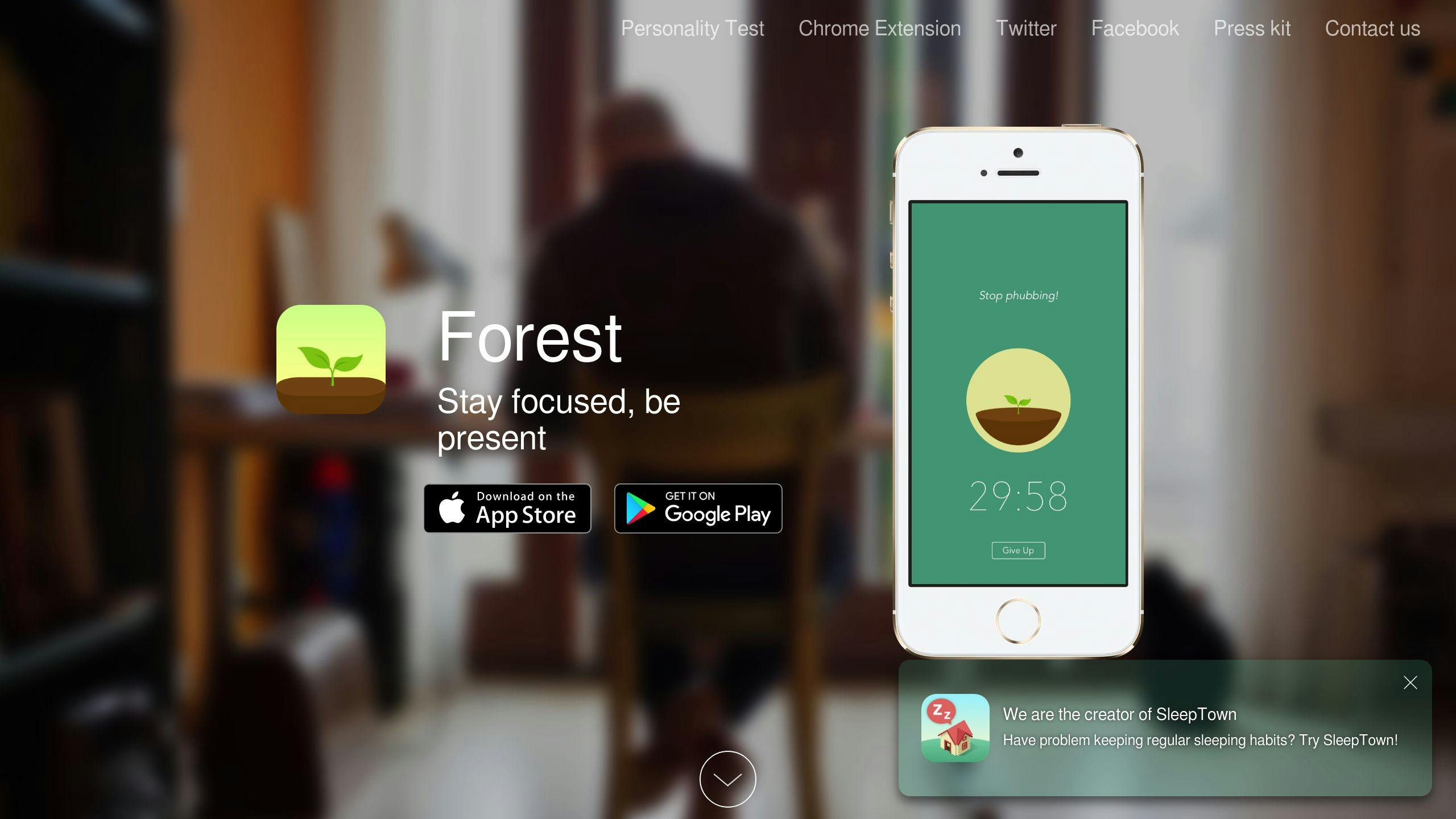
Forest turns time management into an interactive and enjoyable activity for homeschooling families. It offers a creative way for both parents and students to maintain focus during lessons and independent study. Here's how it works: start a study session, and you plant a virtual tree that grows as you stay on task. But if you leave the app to scroll through social media or browse the web, your tree withers away.
| Feature | Benefit for Homeschooling |
|---|---|
| Virtual Trees | Encourages consistent focus during study time |
| Structured Timers | Helps balance work and break periods effectively |
| Group Sessions | Supports family-wide focus and teamwork |
| Tree Planting Initiative | Introduces lessons in environmental responsibility |
The premium version provides access to detailed productivity stats and customizable trees, allowing families to monitor and enhance their study habits. The group session feature is especially useful for households with multiple learners, as it encourages collaboration and keeps everyone accountable.
What makes Forest stand out is its ability to turn focus into a rewarding experience. Instead of just tracking time, it creates a visually engaging way to stay motivated. Parents can review their children's focus times by subject to fine-tune schedules, while students enjoy watching their forest grow as they accomplish their tasks.
While Forest is excellent for maintaining attention during study sessions, tools like Google Classroom are better suited for organizing and managing digital learning materials.
10. Google Classroom: Organize Digital Learning
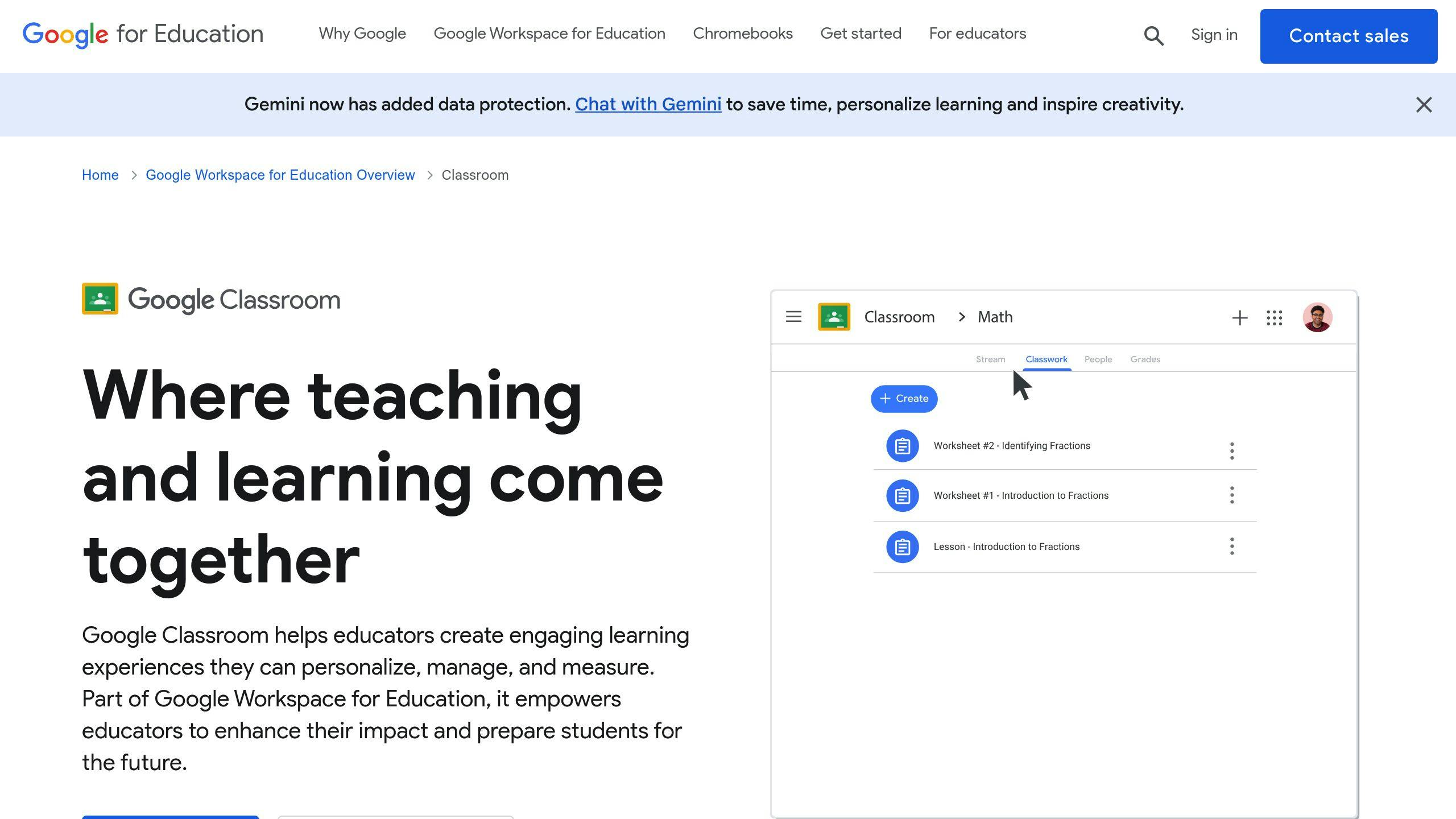
Google Classroom is a free platform designed to streamline homeschooling by organizing materials, managing assignments, and making collaboration between parents and children easier. With its integration into Google Suite and tools for tracking progress, it provides a practical solution for digital learning.
| Feature | Benefit for Homeschooling |
|---|---|
| Assignment Management | Create, assign, and grade tasks with deadlines |
| Resource Organization | Centralized storage and sharing of learning materials |
| Progress Tracking | Keep an eye on task completion and student progress |
| Google Suite Integration | Collaborate on documents and provide instant feedback |
The platform's class stream and Google Suite integration create a single space for organizing resources, monitoring progress, and enabling real-time collaboration. Parents can easily set up subjects, add students, and manage assignments without hassle.
Google Classroom also stands out for group projects and discussions, making it a great option for homeschooling co-ops or families with multiple children. Features like the turn-in function simplify tracking assignment submissions, while the grading tools help maintain accurate records of academic performance.
Wrapping It Up
Homeschooling parents often juggle a lot, but these apps can help make managing daily routines easier and boost productivity. From lesson planning to tracking progress, the top 10 time management apps provide practical solutions to common homeschooling hurdles.
Pairing homeschooling-specific apps with general productivity tools can help you stay on top of both academic and household tasks. These tools cover essential homeschooling needs like organizing lessons, monitoring progress, coordinating family schedules, and maintaining focus, giving you a comprehensive way to manage your time.
Pick apps that align with your family's specific requirements. By cutting down on stress and staying organized, these tools let parents concentrate on providing quality education and creating a positive learning environment.
Beyond these apps, other resources can also support homeschooling families. For example, Homeschool Directory offers curated educational materials and community connections to complement your tools.
The key to getting the most out of these apps? Use them regularly and assess their impact over time. They’re designed to ease your workload, keep things organized, and make learning more enjoyable for everyone involved.


